Google chrome(0.2.149.30) has got some problem in rendering the checkboxes. Today I thought about buying a new laptop, so I was searching for a laptop that will fit into my budget and requirements. And I came across a website called http://www.compareindia.com/products/laptops/ , I was using Google chrome for browsing, but when viewed that page it was like this
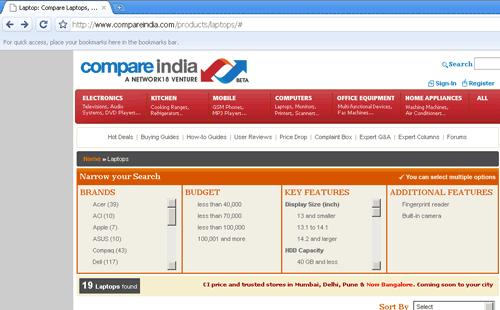
There was no way for me to narrow my search because I couldn’t select any of options listed under “Narrow your Search” section, but after sometime i.e after doing some scrolling and switching tabs checkboxes appeared on the left side of this list
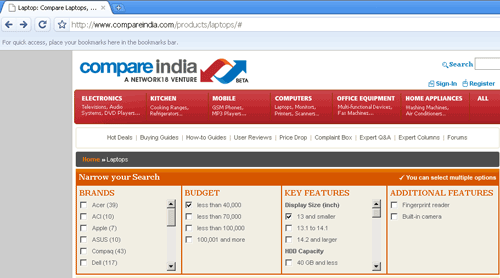
Initially I thought that, it will a problem with the way that page was developed(may be some JavaScript issues), but when I opened the same page in Firefox(3.0.1) it was rendering properly, even in IE 6 is rendered that page correctly.
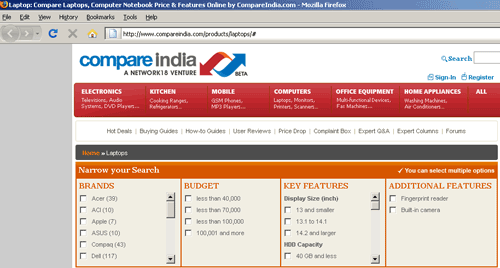
FF I think this is a Chrome bug; I have reported this , follow this URL http://code.google.com/p/chromium/issues/detail?id=3151 if you have experienced same problem.