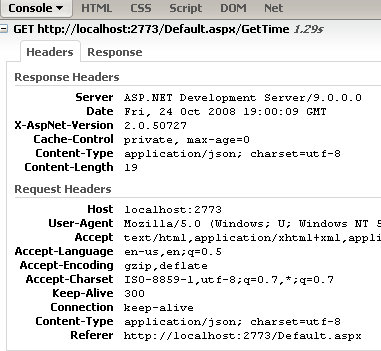Part2 - ASP.NET AJAX - Passing JSON Object from Client to Server
ASP.net AJAX has got nice bridging between your server side and client side technologies. Using the ASP.net AJAX you can easily call a method in a page. The restriction here is that, the methods your are trying to call should be static and public.
This feature(calling server side static method) is not enabled by default, so you have to manually enable this and it is very very simple; just set the EnablePageMethods property of the ScriptManager to true like this
1 | <asp:scriptmanager id="ScriptManager1" runat="server" enablepagemethods="true"></asp:scriptmanager> |
After this, create a public static method in your asp.net page and decorate it with WebMethod(System.Web.Services.dll) and ScriptMethod(System.Web.Extensions.dll) attributes. For example I have created a static method called GetTime() which returns current time as string.
1 | public partial class _Default : System.Web.UI.Page |
Now you have configured everything correctly and I will show you how to call this method from the client side.
Earlier you have set the EnablePageMethods property of ScriptManager to true, as a result of that a new object called PageMethods is created by the ScriptManager when the page is rendered. This object has all the public static methods in that page. So that you call the server side method like PageMethods.[ServerSideMethodName]. When calling this methods from client side you have to provide a callback function because here all the call scriptmanager made will be asynchronous, and this callback method will get the returned result.
Below is the sample code
1 | <form id="form1" runat="server"> |
###Extra bits
In the above code you can see that I have placed link, when user click on that link a message is shown with the server time. So behind an asynchronous request is send to the server in this format http://[sitename]/[MethodName]. Server in turn returns the result as JSON back to the client. Here is a screen shot from the firebug
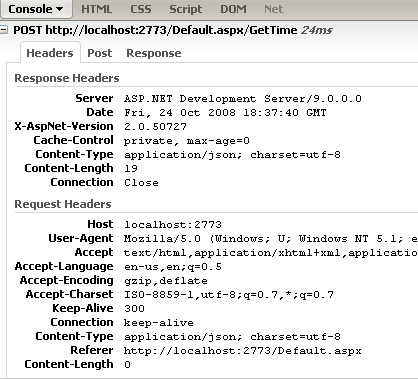
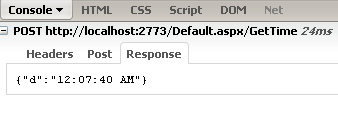
There is an optimization we have do here - you can see that, by default the request is a POST request, but in our case a POST request is heavy because we could have achieved the same using a GET request (Difference between POST and GET).
In order to change this request in to a GET request, we need to do a minor tweaking in the server side, set UseHttpGet=true parameter for the ScriptMethod attribute.
1 | [] |
After this you can see that, request is changed to a GET request